II- GAME MODES & MENUS
When you launch the game and select “Start Game,” you’ll be presented with the classic options for starting a new game or loading an existing save. Let’s create a new game and see what choices are available:


Sandbox: for a long time, this was the only game mode available! It’s simply about starting with absolutely everything at your disposal: construction elements, Kerbonauts, skills, buildings… As the name suggests, you’ll be playing in a “sandbox,” with complete freedom and no constraints. It remains one of the preferred modes among experienced players who have learned to set their own goals after mastering the main aspects of the game.

Science: This game mode was introduced later and adds an additional resource to collect: science points. These points can be found everywhere and can be earned by conducting specific experiments in particular places and situations. The science you gather allows you to gradually unlock Parts in a technology tree, giving beginners the opportunity to become familiar with construction elements without being overwhelmed by choices.

Career: This is the most recent addition, long-planned by the developers: the career mode. Science and the technology tree concept remain in place, but this time, financial aspects are introduced with a currency, dealing with the costs of manufacturing and the profit from completed missions. This adds a “Game Over” dimension with a particular focus on the risk factor associated with the ever-present possibility of losing a launcher on the launchpad, destroying the rocket, infrastructure, lowering your reputation, all without earning a single cent… A real budget hole. And in the ground!
You can start as many games as you like, in as many game modes as you please, to weigh the pros and cons and find your preferred style. However, please note that almost all the tutorials that will follow are based on a SandBox game, with all elements available. Still, nothing prevents you from adapting the advice to your progress if you are playing in Science or Career mode!
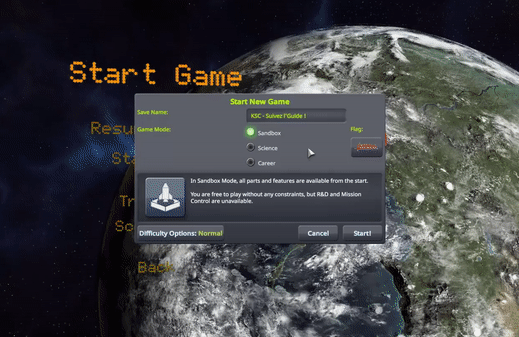
Fortunately, for each of these game modes, you can adjust the difficulty to your liking: the right to save before a risky step, heat management during atmospheric reentries, complexity of the communication network, permanent death for Kerbonauts… numerous options are available to match your gaming experience, balancing fun and realism!
Let’s start by creating a SandBox game, quickly configuring its settings, and discovering what comes next: it’s quite simple, leave everything at the default normal settings and disable communication, which we will explore later. Do it right, as this save can be used to test all sorts of things from the tutorials. And there’s plenty to do 😉


